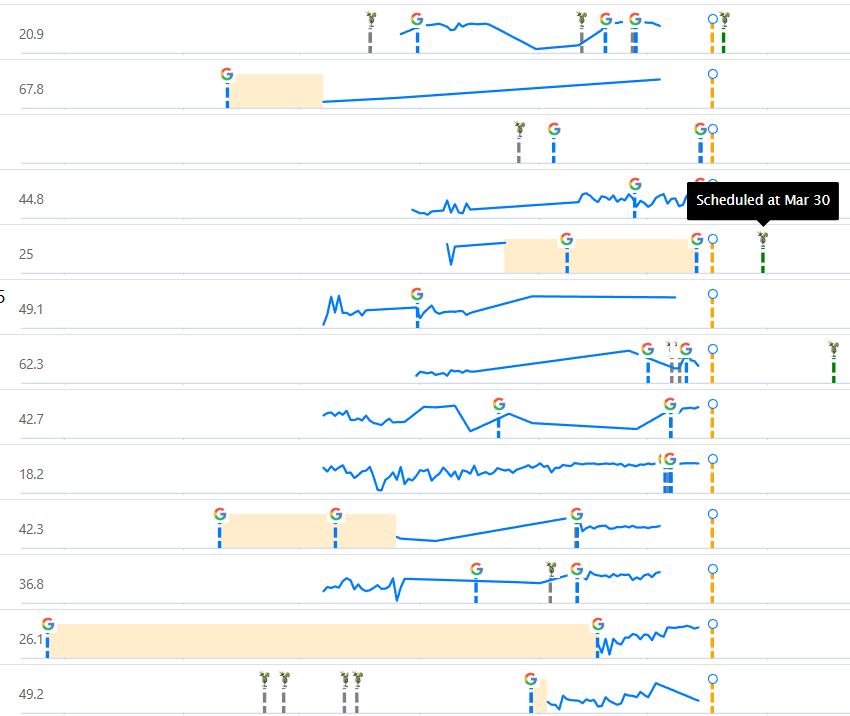We’re introducing a powerful new feature: a position tracking chart now available on your Hipa.ai dashboard and article pages. This chart provides a visualization of the current status for each URL and shows how your pages perform in Google search results.

Key Features
1. Google Search Position Tracking
Now you can see exactly where your URLs rank in Google search results. This data helps you understand if your page is indexed, its current position, and whether it’s trending upward or downward. All this information is imported directly from Google Search Console.
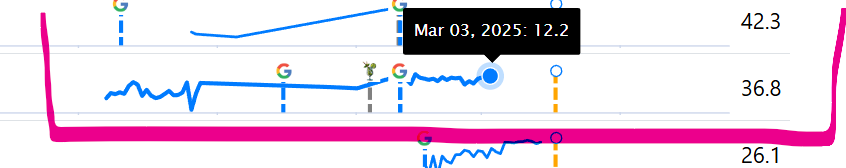
2. Content Update Timeline
View published and future scheduled automatic updates for each article.
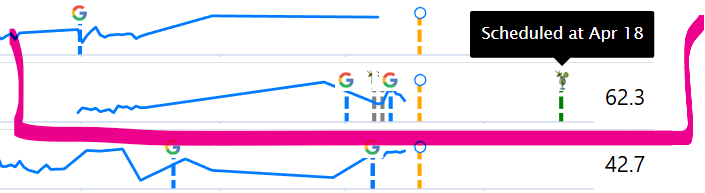
Our goal is to help you maintain regular content updates, and this visual timeline makes planning and tracking easier than ever.
3. Google Indexing Status
After each article update, Google needs to index your refreshed page. Sometimes this happens quickly, but other times Google might delay or miss your updates completely. Our new graph clearly shows when Google last crawled your page, allowing you to manually trigger indexing if needed.
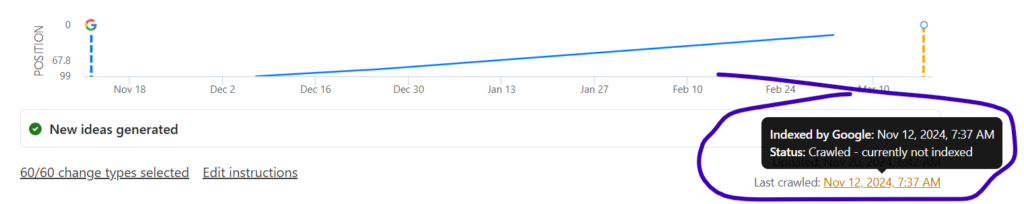
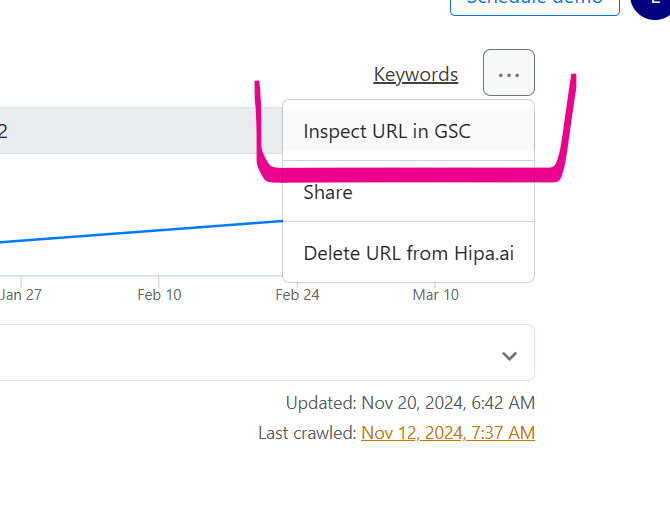
Why This Matters
This new feature provides transparent visibility into when your content was updated and how those updates affected your SERP (Search Engine Results Page) positions. By connecting these data points, you can:
- Clearly see the impact of content updates on rankings
- Identify which updates had the most positive effect
- Ensure Google is actually indexing your updated content
- Make data-driven decisions about future content strategies
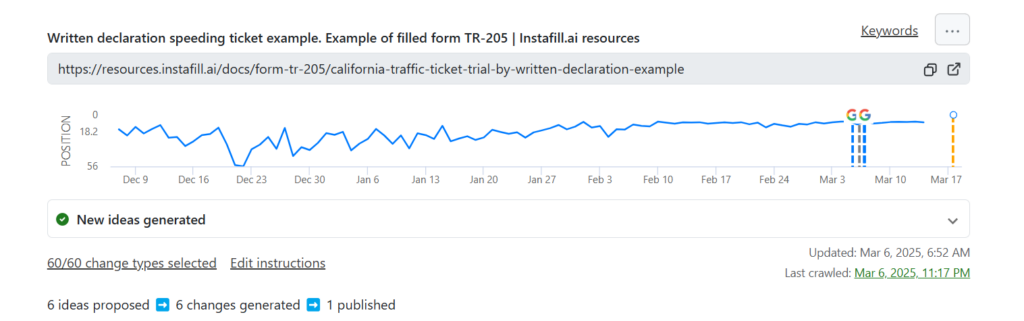
Free for All Users
The best part? This functionality is available to all Hipa.ai users at no additional cost – it doesn’t use Hipa.ai credits. We recommend importing all your pages into the system to monitor their positions simultaneously.
See Video Instructions
Watch this video tutorial to see how to find and use the feature and connect your Google Search Console to Hipa.ai to get most out of it:
Getting Started
To access this feature, you need to connect your Google Search Console account to Hipa.ai. Here’s how:
1. Go to Hipa.ai settings and select the Integrations section: https://hipa.ai/settings/integrations
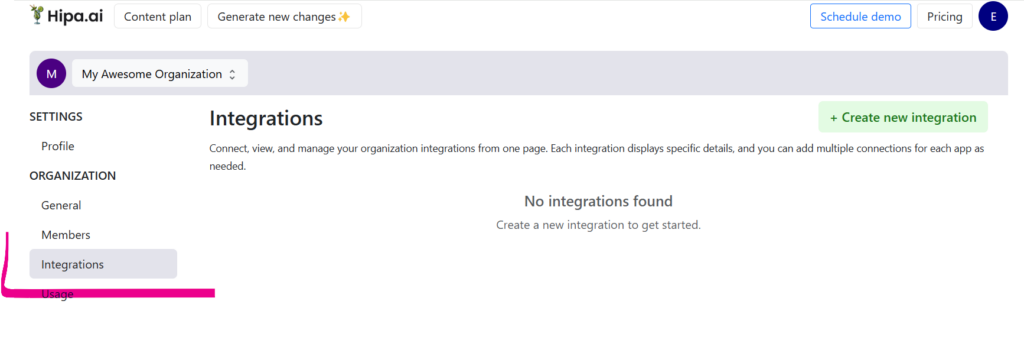
2. Click “+Create new integration” and choose Google Search Console from the dropdown list.
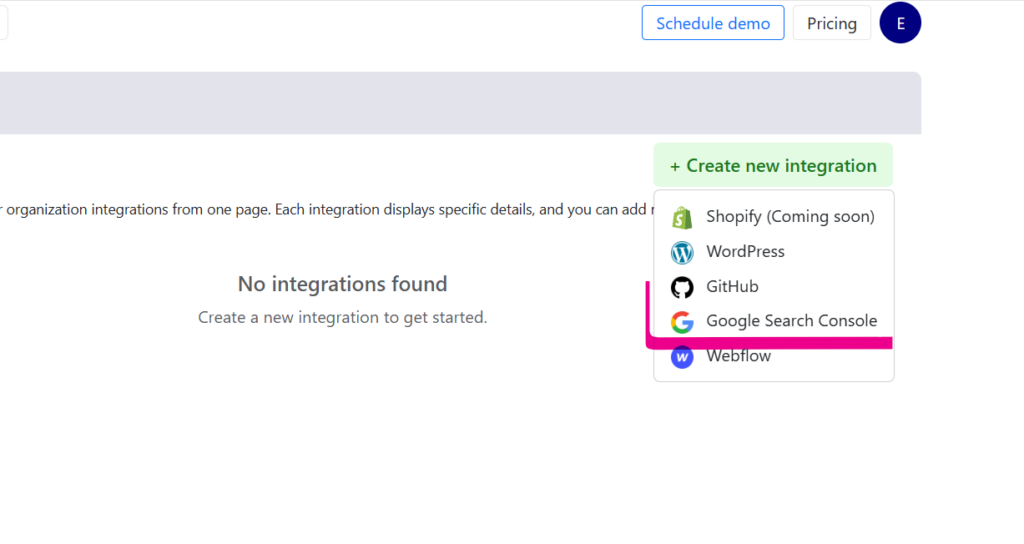
3. Click “Connect”
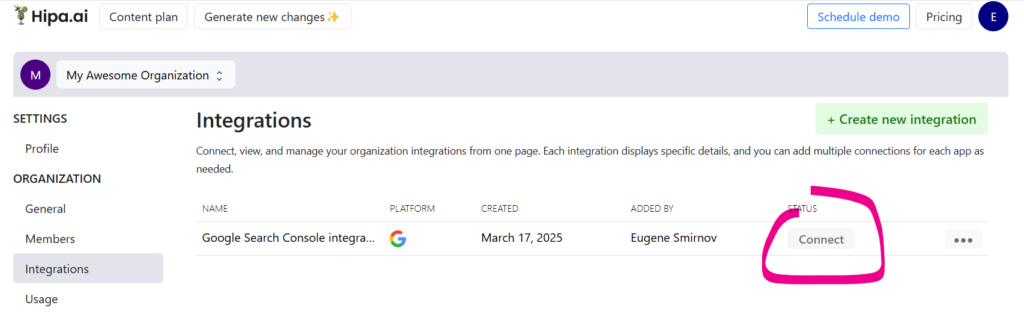
and give Hipa.ai access to your Google Search Console account.
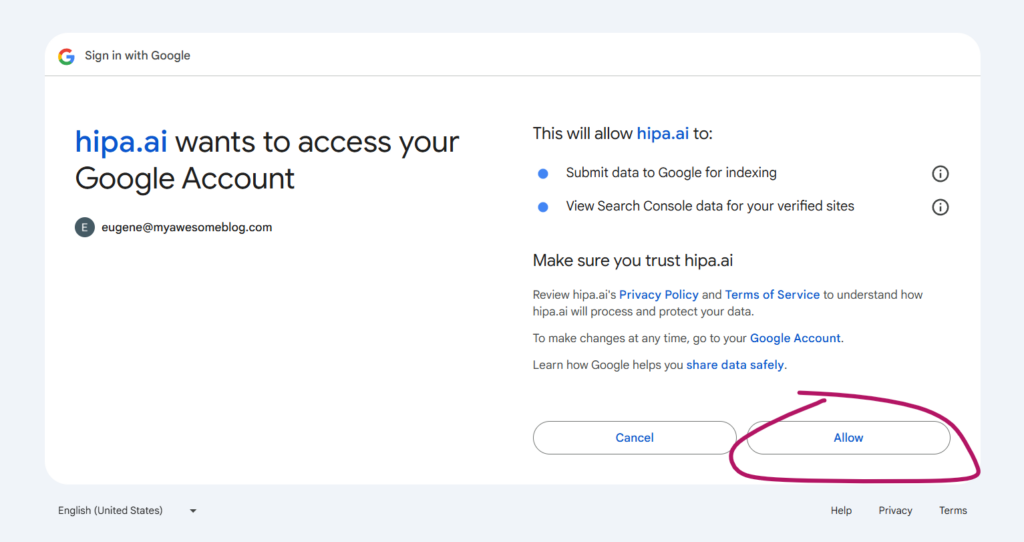
4. Once done, you’ll receive a successful connection status.
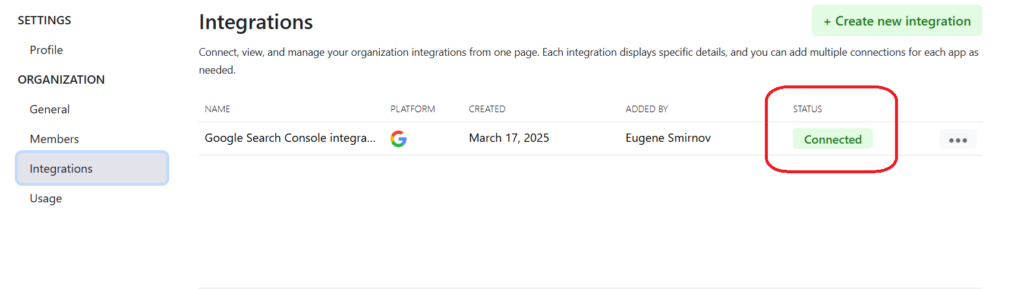
5. Go to your Hipa.ai dashboard to see the visual data.
Important Note: Our system updates data once a day. This means if you connect your Google Search Console integration after our daily update has run, you’ll see your updated charts and other data on the following day.
The Power of Regular Updates
Remember, Google loves fresh content. The Position Tracking Chart gives you unprecedented visibility into how your content strategy affects your search rankings. Use these insights to make data-driven decisions and watch your SEO performance improve.
Ready to start visualizing your content performance? Go to Hipa.ai and check out the new feature!